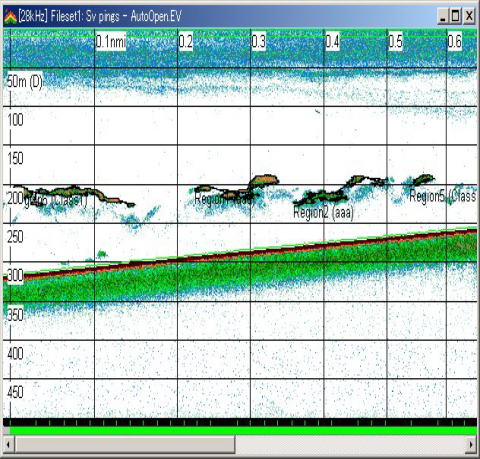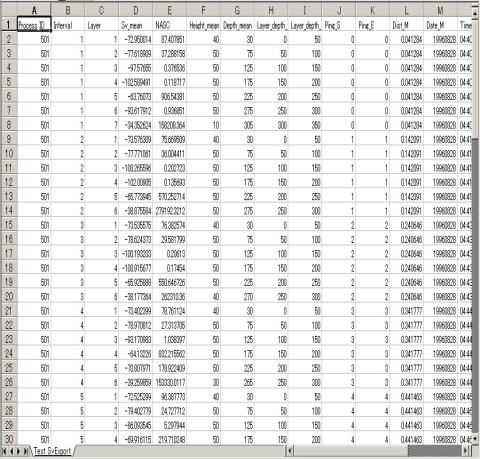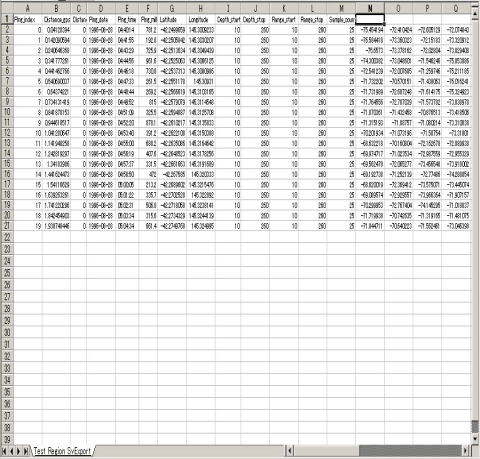How to export data
Echogram data are very huge. It contains SV value of every single position.
Therefore we need to integrate our result into a manageable size.
To do this, there is basically two ways.
One is the use in the pulldown menu Export > Analysis by Cells >
Integration.
Determind your favoraite cell scales on the echogram where you are trying
to export data.
For example,
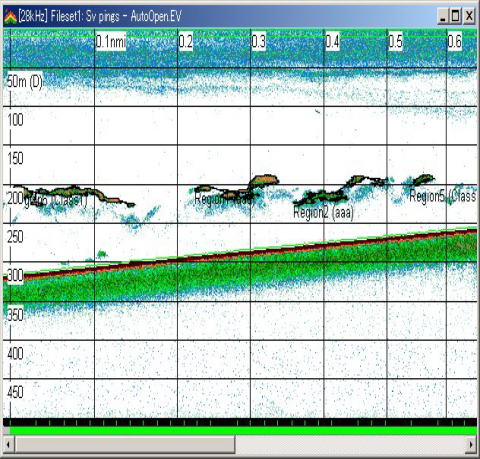
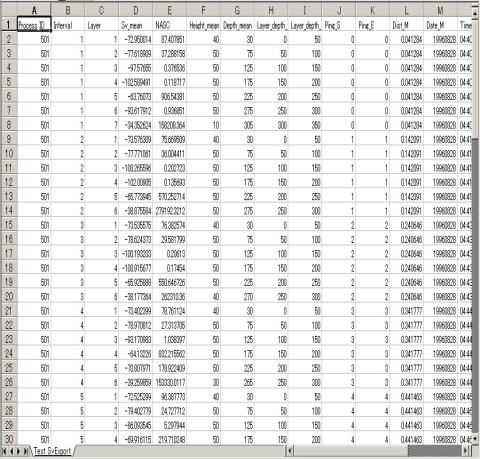
The left figure shows the export results of the echogram of the right figure.
For each distance interval (column B), SV mean value is given for each
depth grid.
Column C indicate the depth layer, and column H and I indicates the depth
range of each column.
The other way is,
1.Resample by distance the echogram
2.Define the whole area as a region
3.Right click the region and in the Export Region, choose Sv Values.
For example,

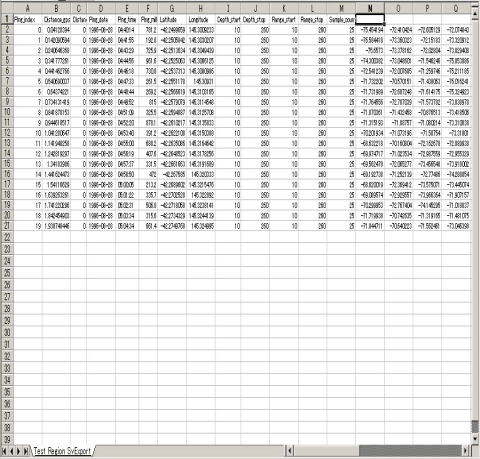
The left figure shows the export results of the echogram of the right figure.
For each data ping (column A), SV mean value is given for each depth grid
in column N,O,P,Q,R.........
In this way the number of depth interval is limited by the Column numbers
of the Excel, but personally I like this way to show the data.